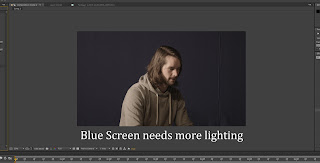Edit Vs Script
The script for Break Free is very detailed and is extremely imaginative. One of the hardest challenges to have to face when creating Break Free is to get the writers imagination to play out on the screen. The issue was some of it was not able to work. Especially with the limitations that the Lego stop motion can have.We tried to do the best we could with it but because a lot of it didn't make any sense with the animation, I had to cut out a lot of the script going along and try to make sense from what I had. I think considering the time I had and what I had to do in that time, that being sync all the animations, finish off a couple of parts with the green screen live action, I create my own fire in after effects and working on another project, I have had to make some tricky decisions on what to cut out and keep it for it to make sense.
After I cut out the entire 3D animation, because I was left with very little time to work with it, I added in some of the clips of the narrator arriving home whilst the children were being chased. I thought it might work as a 'meanwhile' type of cut. The glows could have been done better, but it was to show that the portal had opened up from the book. we didn't get time to have them jump through a portal since that part of the green screen didn't get finished due to actor availability. So that was the best way around it that I had found.